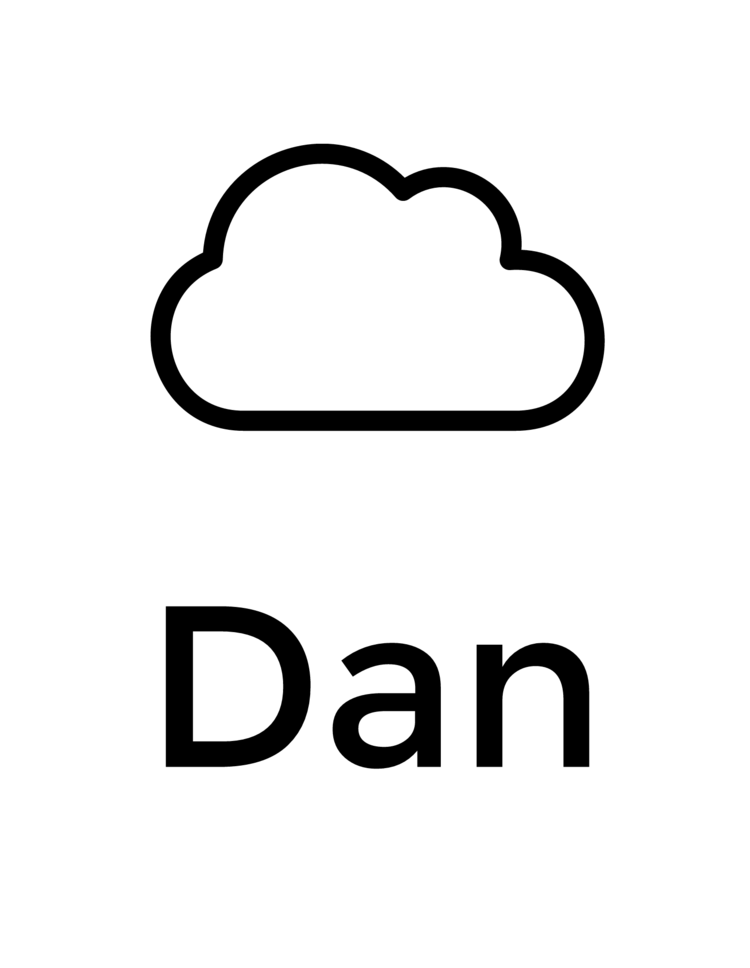I received a Chromecast Ultra for Christmas this year. I was real excited to plug it in and watch some Netflix only to be thwarted by connectivity issues. A quick search reveals that I'm not the only one who has run into this. You plug it in, power it up, get the Goole Home app on your phone, connect it to your WiFi and then it tries to update, but gets stuck at 0%. During this update period you can't cast any content. Rebooting the thing doesn't fix it, it just goes right back into the update, where it continues to fail to connect.
Things I tried that didn't work.
- Rebooted the Chromecast
- Reset the Chromecast to factory defaults
- Gave the Chromecast a static IP (DHCP reservation on the router)
- Put the Chromecast in the DMZ
- Let it sit for 15 minutes at 0%
I was poking around the Chromecast support site and noticed that it specifically says that it supports 802.11ac on their specifications page. Huh, I wonder if that means that it doesn't support older WiFi technologies like 802.11b/g/n (spoiler, it does work on a 802.11g/n network). What this got me thinking was that the issue could be a router configuration setting. I was on a network with a Comcast router/modem combination so I opened up the configuration to take a peek. Logging into the router is easy, open up your web browser and type https://10.0.0.1 . The default username is "admin", default password is "password", if you haven't yet, you should take the time to set a different password to bump up your security posture just a little bit. The setting that allowed me to get the Chromecast Ultra past the updating phase was to configure the security Mode: to WPA2-PSK (AES), it was originally set to WPA2/WPA with TKIP/AES.
Comcast Router Configuration Settings
I rebooted the Chromecast once more after making this change and the thing updated right away! I was worried that I might have to reconnect all of the laptops, tablets, and phones connected to the WiFi network after changing the security mode, but it wasn't an issue, everything kept working.
I'm not 100% confident this setting was the silver bullet, it could have very well been that it needed to be rebooted 10 times, but give it a shot, let me know if it worked for you.
TL:DR - If your Chromecast is stuck at fetching Update 0% ry setting your WiFi security mode to WPA2 (as opposed to WPA/WPA2)